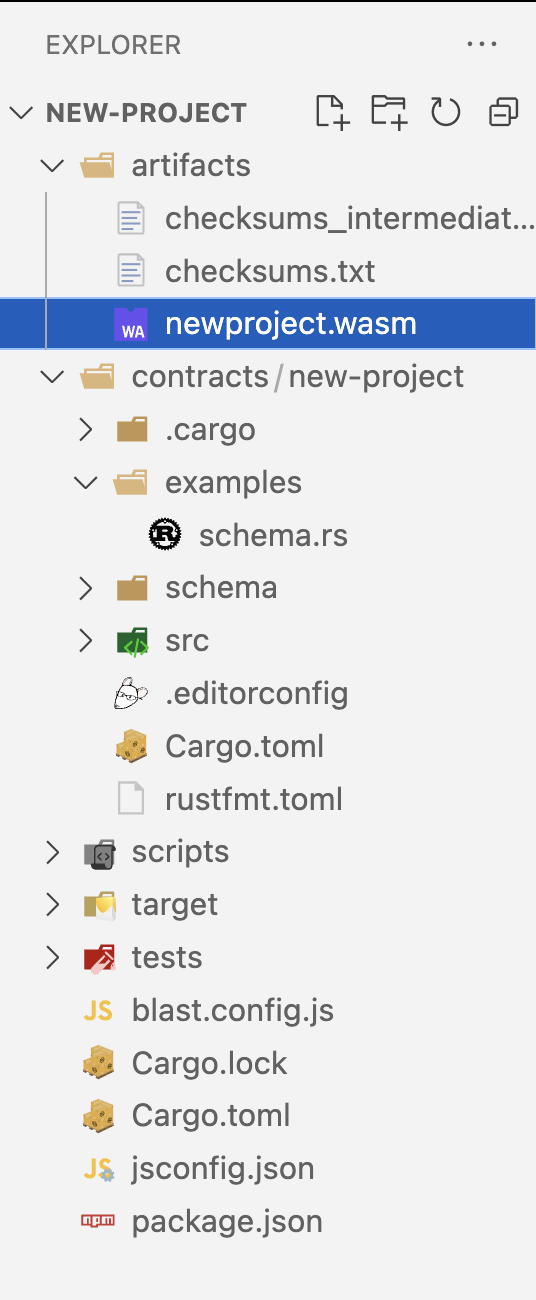Compile messaging contract
Before a contract can be used, it must be compiled into wasm bytecode or artefacts that can be stored on chain.
CUDOS Blast makes compilation easy with a single command.
01 Modify files
- Open contracts > schema.rs and replace alpha with your project-name.
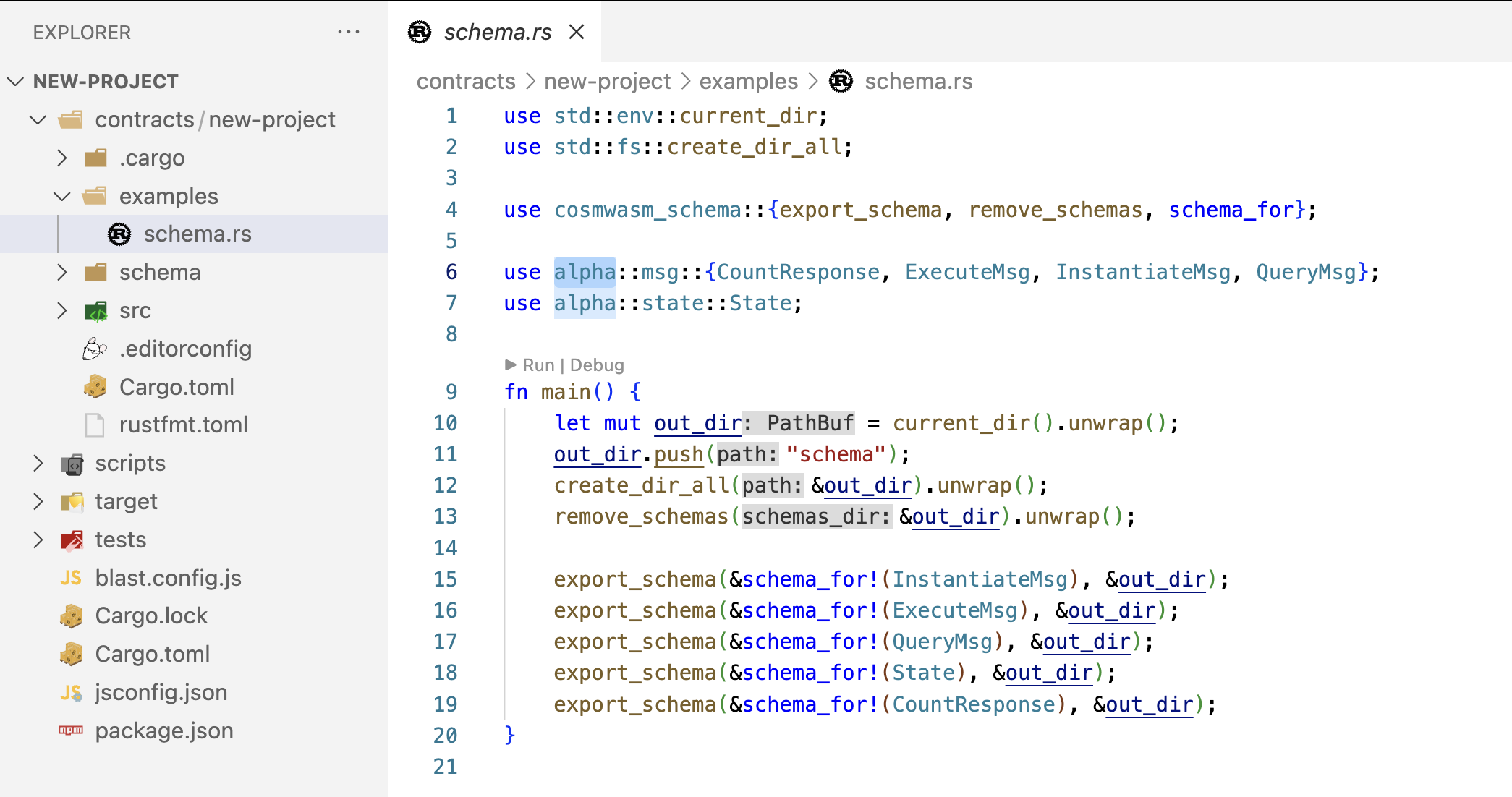
- Open src > cargo.toml and replace alpha with your project-name
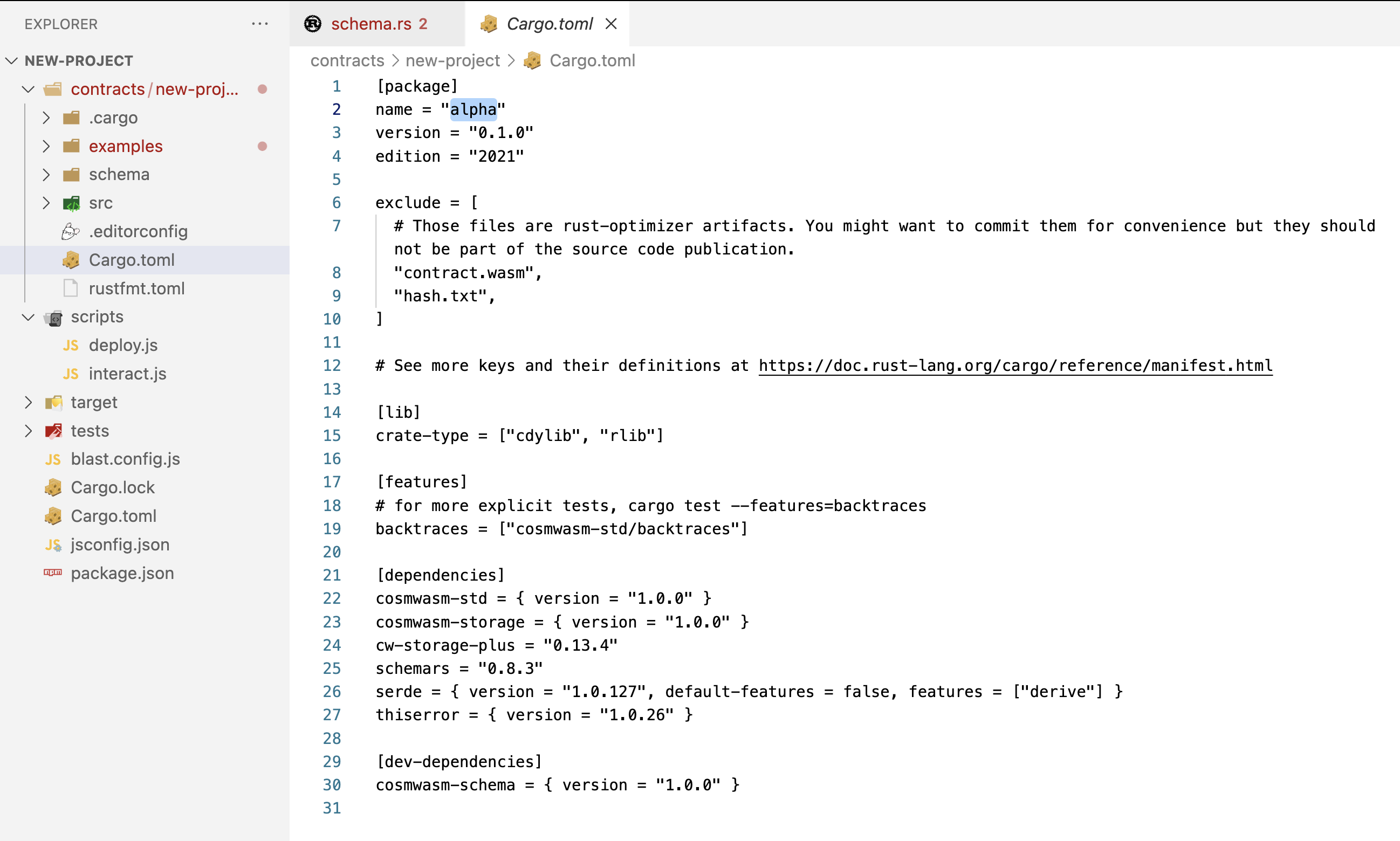
02 Compile your contract
Make sure you have docker running.
Run the following command:
blast compile# Example
blast compile
Compiling contracts at: "~projects/new-project/contracts" with 0.12.6 version
Building artifacts in workspace ...
Found workspace member entries: ["contracts/*"]
Package directories: ["contracts/new-project"]
Contracts to be built: ["contracts/new-project"]
Building "contracts/new-project" ...
Compiling newproject v0.1.0 (/code/contracts/new-project)
Finished release [optimized] target(s) in 32.12s
Creating intermediate hashes ...
61d02c4540f12d006fa06c307f878abfee21c14b96136cef9d32068032b83dc6 target/wasm32-unknown-unknown/release/newproject.wasm
Optimizing artifacts in workspace ...
Optimizing newproject.wasm ...
Moving wasm files ...
Post-processing artifacts in workspace ...
307c299c6f89a120e3056258cb6ac1a7b2ff8f32cbeb86148044ef4ff70f168e newproject.wasm
done🚀 Congratulations!! You have now created a new wasm file ready to be deployed!!