Profile Page
Use your profile page to add new identities to your account, contact support, view docs, and log out.
My Identities
The identities associated with your CUDOS Intercloud account are shown at the top of the profile page.
Identities on CUDOS Intercloud refer to the blockchain accounts added to your CUDOS Intercloud account. These are used for payments as well as VM management.
On this page you can see the current blockchain accounts you have added to your CUDOS Intercloud account. All of them are shared within the account, and so VMs and payments can be managed by logging in with any of the accounts listed.
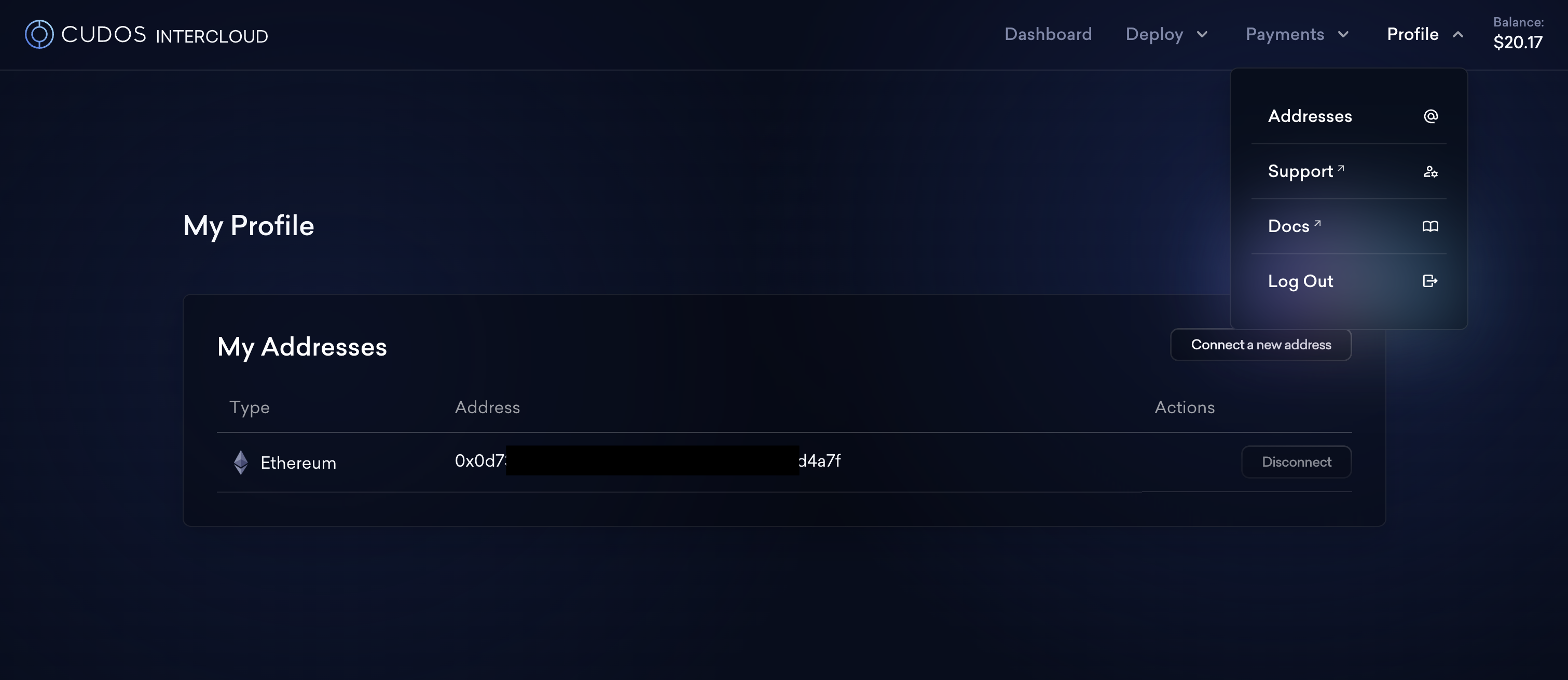
Connecting Additional Identities
- Select the wallet address that you'd like to add from your wallet extension,
- On your Keplr wallet switch to the account you would like to add, making that account the current active account.
- For MetaMask you can choose which accounts you want to connect to the page from the MetaMask pop-up. If you choose more than one, the currently active one in the wallet extension will be the one added to the platform.
- Secret's login is also done using Keplr and the currently active account selected within.
- Click on
Connect another addressat the top right. A window will pop-up where you will be prompted to approve the connection of the account to CUDOS Intercloud. Click on the approve button to confirm.
An additional identity has been successfully added to your CUDOS Intercloud account.
Keplr and MetaMask are currently supported. Other wallets will follow shortly.
Discounts and Bonuses
View all currently active promotions and permanent discounts that apply to the platform, and track your progress against the ones you're eligible for. To view all currently active discounts and promotions please see the discounts and bonuses page.